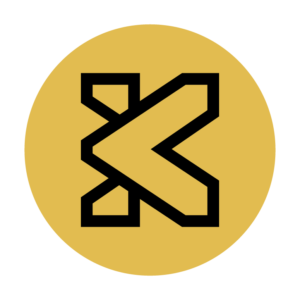In today’s digital-first world, choosing the right application strategy can make or break your business. Whether you need to engage users on desktop browsers or reach them on the go, understanding the differences between web apps and mobile apps is crucial. In this post, we’ll break down everything you need to know to decide which platform—web or mobile—is the best fit for your goals, budget, and audience.
What Is a Web App?
A web application (web app) is a software program that runs in a web browser. Users access it via a URL—no download required. From email clients like Gmail to complex dashboards like Google Analytics, web apps cover a vast range of use cases.
Key Characteristics:
- Accessibility: Reach anyone with an internet connection and browser.
- Cross-Platform: Works across Windows, macOS, Linux, and mobile browsers.
- Instant Updates: Deploy changes instantly; users always see the latest version.
- Lower Development Overhead: One codebase for all platforms reduces maintenance.
Common Use Cases:
- Content management systems (CMS)
- E-commerce storefronts
- Internal business dashboards
- SaaS platforms
What Is a Mobile App?
A mobile application (mobile app) is designed specifically for smartphones and tablets. Distributed through app stores (like Apple’s App Store and Google Play), these apps install directly on devices and can leverage hardware features like cameras, GPS, and push notifications.
Key Characteristics:
- Native Performance: Optimized for the platform, delivering smooth user experiences.
- Offline Capabilities: Cached data and local storage enable functionality without internet.
- Deep Device Integration: Access to sensors, contacts, camera, and more.
- App Store Distribution: Visibility in marketplace search and discovery.
Common Use Cases:
- Social networking apps
- Mobile banking and payment apps
- Health and fitness tracking
- Games and multimedia
Web Apps vs. Mobile Apps: A Side-by-Side Comparison
| Feature | Web App | Mobile App |
|---|---|---|
| Accessibility | Any browser on any device | Requires download from an app store |
| Development Cost | Generally lower (single codebase) | Higher (separate iOS and Android builds) |
| Updates & Releases | Instant deployment | App store review and download required |
| Performance | Dependent on browser and connection | Typically faster and more responsive |
| Offline Use | Limited (via service workers) | Robust (local database, offline functionality) |
| Device Features | Limited API access | Full access (camera, GPS, notifications) |
| Discoverability | SEO-friendly URL indexing | App store search and category placement |
Factors to Consider When Choosing the Right Platform
- Target Audience & User Behavior
Analyze how, when, and where your audience interacts with digital products. If they mainly work at desks, a web app may suffice. If they need on-the-go access with offline support, a mobile app could be essential. - Budget & Time to Market
Building and maintaining native mobile apps typically involves higher costs and longer cycles—especially if you need both iOS and Android versions. Web apps, by contrast, can launch faster with a single codebase. - Required Features & Performance
Do you need deep integration with device hardware, push notifications, or offline capabilities? Native mobile apps shine here. If your requirements are more about content delivery and data entry, modern web technologies (like progressive web apps) can bridge much of the gap. - Maintenance & Updates
Web apps allow you to push updates instantly—no waiting for approvals or forcing users to download a new version. Mobile apps require navigating app store review processes, which can delay critical fixes. - Discoverability & Engagement
Web apps can be found via search engines, bolstering your SEO strategy. Mobile apps benefit from app store placement, but you’ll need to invest in marketing to drive installs and user retention. - User Experience & Design
Mobile devices have unique UI paradigms: gestures, limited screen real estate, and touch interactions. If a high-quality, immersive experience is paramount, native mobile development offers more control.
Progressive Web Apps (PWAs): The Best of Both Worlds?
Progressive Web Apps combine web reach with native-like features. PWAs can be installed on the home screen, work offline, and send push notifications—all from a single codebase. If you’re torn between a pure web or native mobile approach, PWAs are worth exploring.
Benefits of PWAs:
- Single Codebase: Speeds up development and reduces costs.
- Offline Functionality: Service workers cache assets for offline use.
- Home Screen Installation: No app store required—just click “Add to Home Screen.”
How Kivotos.tech Can Help
At Kivotos.tech, we specialize in custom web and mobile solutions tailored to your unique requirements:
- Web App Development: From responsive SaaS platforms to robust e-commerce portals, we build fast, secure web apps optimized for SEO and scalability.
- Mobile App Development: Native iOS and Android apps designed for performance, usability, and deep device integration.
- PWA Solutions: Leverage the power of web and native features with progressive web apps.
Whether you’re ready to launch your first application or need to scale an existing platform, our team will guide you through strategy, design, development, and deployment.
Making the Right Choice
There’s no one-size-fits-all answer—your decision depends on your audience, goals, budget, and required features. Here’s a quick checklist:
- If you need broad accessibility, fast updates, and SEO benefits, start with a web app.
- If you require native performance, offline capabilities, and hardware integration, invest in a mobile app.
- If you want to experiment or need a hybrid approach, consider a progressive web app (PWA).
Ready to decide? Schedule a consultation with Kivotos.tech today, and let’s craft the perfect application strategy for your business.
Call to Action:
Visit our Contact Page to get started on your next project. Let’s build something amazing together!